 |
| Employee Route and Time Table |
Overview
Employee route and timetable page code are below. You can copy it then paste it with the master page code (part 01) code. then you can see its output. The route will show the service area while in time table vehicle arrival and departure time are mention.
Related Topic
<div id = "route_page" class = "col-md-12 my-3 display-none"
>
<div class = "card" >
<div class = "card-body" >
<div class = "row" >
<div class = "col-md-12" >
<div class = "card" >
<div class = "card-header" >
<strong>
Main Route Heading
</strong>
</div>
<div class = "card-body" >
<table class = "table table-bordered w-100"
>
<thead class = "thead-inverse" >
<tr class = "w-100" >
<th class = "w-25" > Sr # </th>
<th class = "w-25" > Veh # </th>
<th class = "w-25" > From </th>
<th class = "w-25" > To </th>
</tr>
</thead>
<tbody>
<tr>
<td class = "w-25" scope = "row" > </td>
<td class = "w-25" > </td>
<td class = "w-25" > </td>
<td class = "w-25" > </td>
</tr>
</tbody>
</table>
</div>
<div class = "card-footer border"
>
<div class = "co-md-12" >
<strong>
Sub Route
</strong>
<button id = "route_dropdown" class = "btn btn-light float-right"
>
<i class = "fa fa-ellipsis-v" aria-hidden = "true" > </i>
</button>
</div>
</div>
<div id = "route_dropdown_menu" class = "card-body" >
<table class = "table table-bordered w-100"
>
<thead class = "thead-inverse" >
<tr class = "w-100" >
<th class = "w-25" > Sr # </th>
<th class = "w-25" > Veh # </th>
<th class = "w-25" > From </th>
<th class = "w-25" > To </th>
</tr>
</thead>
<tbody>
<tr>
<td class = "w-25" scope = "row" > </td>
<td class = "w-25" > </td>
<td class = "w-25" > </td>
<td class = "w-25" > </td>
</tr>
</tbody>
</table>
</div>
</div>
</div>
</div>
</div>
</div>
</div>
Employee route collapse view Employee route view
<div id = "time_table_page" class = "col-md-12 my-3 display-none"
>
<div class = "card" >
<div class = "card-body" >
<table class = "table table-bordered w-100"
>
<thead class = "thead-inverse" >
<tr class = "w-100" >
<th class = "w-25" > Sr # </th>
<th class = "w-25" > Veh # </th>
<th class = "w-25" > From </th>
<th class = "w-25" > Time </th>
</tr>
</thead>
<tbody>
<tr>
<td class = "w-25" scope = "row" > </td>
<td class = "w-25" > </td>
<td class = "w-25" > </td>
<td class = "w-25" > </td>
</tr>
</tbody>
</table>
</div>
</div>
</div>
Employee Time Table view Employee Time Table Collapse view



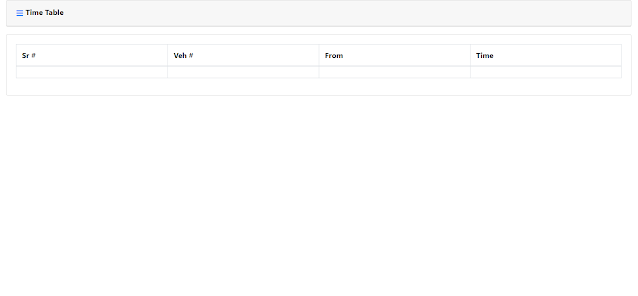

0 Comments
Thanks