 |
| Circular Queue Method |
Overview:
Circular Queue
is the advanced version of a simple static queue. We can insert data after
removing data from the array. In a simple queue, we can’t insert data once we remove
data. Top circular queue functions are listed below.
Circular Queue Function:
- isEmpty()
- isFull()
- enQueue()
- deQueue()
- display() or Show()
1- isEmpty()
This function
work like an indicator. To check whether a queue is empty or not.
bool Circular_Queue::isEmpty()
{
if (count == 0)
return true;
else
return false;
}
 |
| IsEmpty |
2- isFull()
This function
also acts as an indicator. To check whether a queue is full or not
bool Circular_Queue::isFull()
{
if (count == queueSize)
return true;
else
return false;
}
 |
| isFull() |
3- enQueue(itemType data)
This function
use to add data in the queue. We can insert data in the queue according to the size of the queue. When we reach the size of the queue then is a full() function called and we don’t able to insert more data.
void Circular_Queue::enQueue(itemType data)
{
if (isFull())
cout
<< "\nQueue is
Full\n";
else
{
myArray[rear]
= data;
rear
= (rear + 1) % queueSize;
count++;
}
}
Working
queueSize=6;
At initial stage rear, count, and front are same position
like;
rear=0;
count=0;
front=0;
when we call
enQueue() method with data(12). You can understand all step how it work through
diagram.
enQueue(12);
rear= 0;
count=0;
myArray[rear]=12;
myArray[0]=12;
rear=(rear+1)%queueSize;
rear=(0+1)%6;
rear=1;
++count=1;
 |
| enQueue |
enQueue(13);
rear=1;
count=1;
myArray[rear]=13;
myArray[1]=13;
rear=(rear+1)%queueSize;
rear=(1+1)%6;
rear=2;
++count=2;
 |
| enQueue |
enQueue(14);
rear=2;
count=2;
myArray[rear]=14;
myArray[2]=14;
rear=(rear+1)%queueSize;
rear=(2+1)%6;
rear=3;
++count=3;
 |
| enQueue |
enQueue(15);
rear=3;
count=3;
myArray[rear]=15;
myArray[3]=15;
rear=(rear+1)%queueSize;
rear=(3+1)%6;
rear=4;
++count=4;
 |
| enQueue |
enQueue(16);
rear=4;
count=4;
myArray[rear]=16;
myArray[4]=16;
rear=(rear+1)%queueSize;
rear=(4+1)%6;
rear=5;
++count=5;
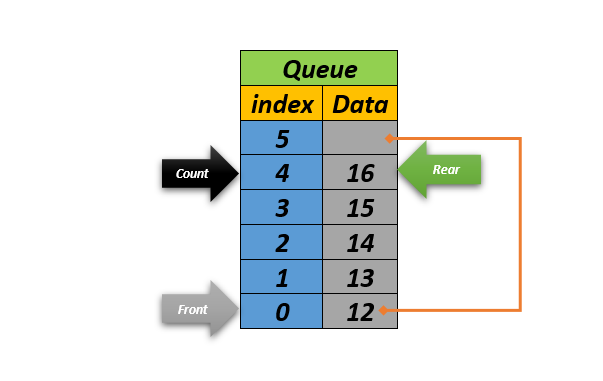 |
| enQueue |
enQueue(17);
rear=5;
count=5;
myArray[rear]=17;
myArray[5]=17;
rear=(rear+1)%queueSize;
rear=(5+1)%6;
rear=0;
++count=6;
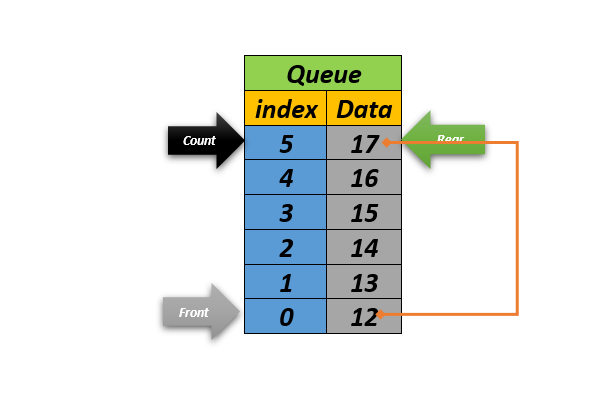 |
| enQueue |
enQueue(18);
count=6;
count==queueSize;
so, Queue
is Full. No more data will insert.
4- deQueue()
This method use
to remove data from the queue. When all data remove then the isEmpty() function called
which indicates the queue is empty.
int Circular_Queue::deQueue()
{
int value = -1;
if (isEmpty())
return value;
else
{
value
= myArray[front];
front
= (front + 1) % queueSize;
count--;
}
return value;
}
 |
| deQueue |
Working
queueSize=6;
count=6;
deQueue();
front=0;
count=6;
front=(front+1)%queueSize;
front=(0+1)%6;
front=1;
--count=5;
 |
| deQueue |
deQueue();
front=1;
count=5;
front=(front+1)%queueSize;
front=(1+1)%6;
front=2; --count=4;
 |
| deQueue |
deQueue();
front=2;
count=4;
front=(front+1)%queueSize;
front=(2+1)%6;
front=3;
--count=3;
 |
| deQueue |
deQueue();
front=3;
count=3;
front=(front+1)%queueSize;
front=(3+1)%6;
front=4;
--count=2;
 |
| deQueue |
deQueue();
front=4;
count=2;
front=(front+1)%queueSize;
front=(4+1)%6;
front=5;
--count=1;
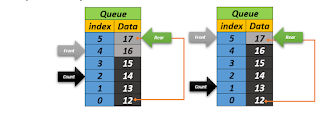 |
| deQueue |
deQueue();
front=5;
count=1;
front=(front+1)%queueSize;
front=(5+1)%6;
front=0;
--count=0;
 |
| deQueue |
deQueue();
isEmpty().
 |
| deQueue |
5- display()
This method use
to display data from queue.
void
Queue::display()
{
int i=count;
int j=front;
while(i!=0)
{
cout<< myArray[j]<<endl;
j=(j+1)%count;
i--;
}
}



0 Comments
Thanks